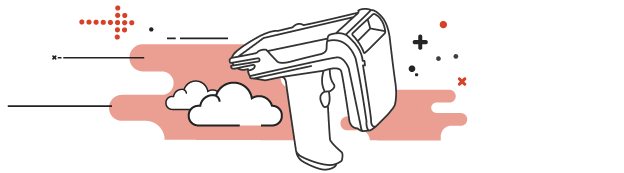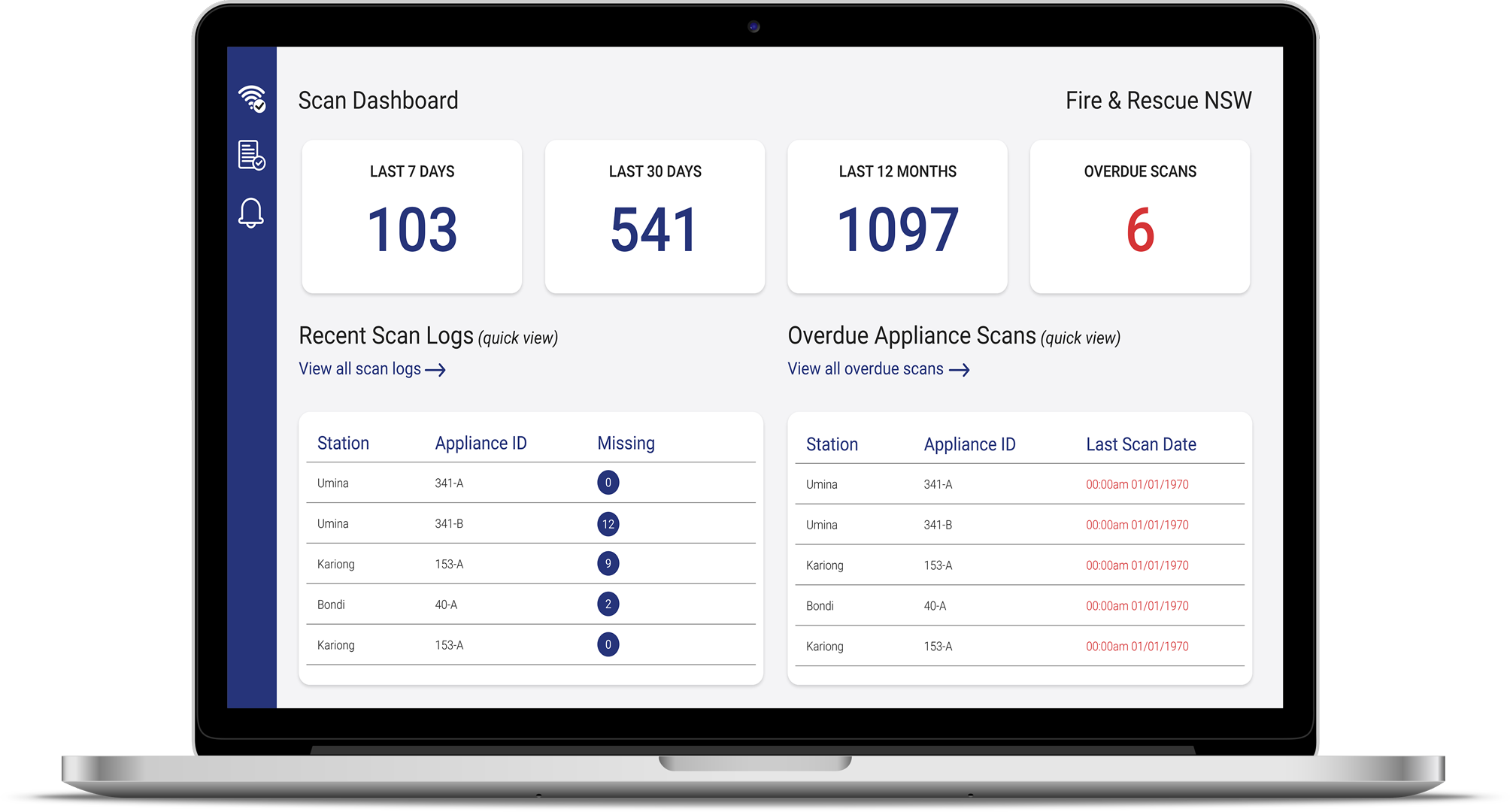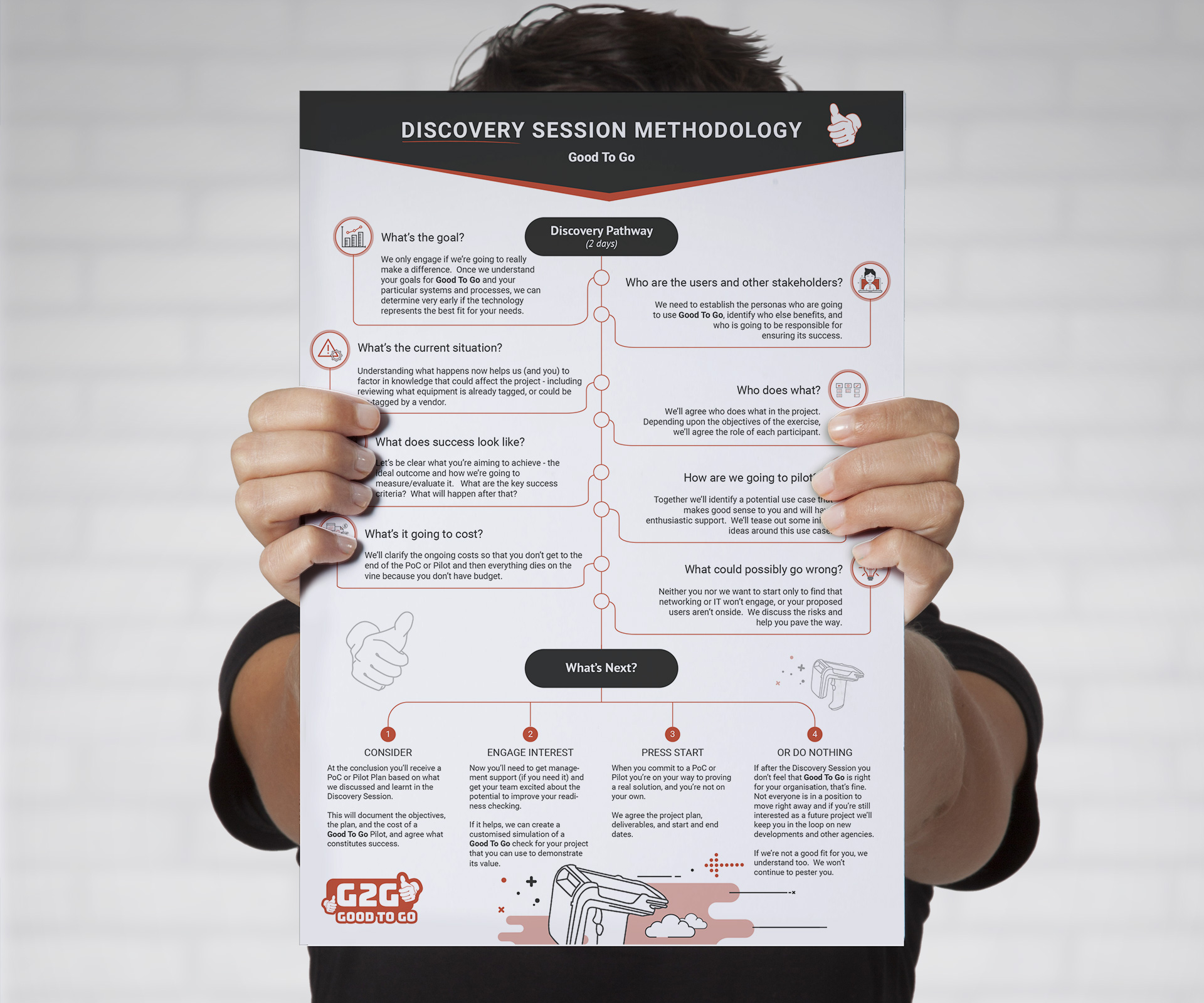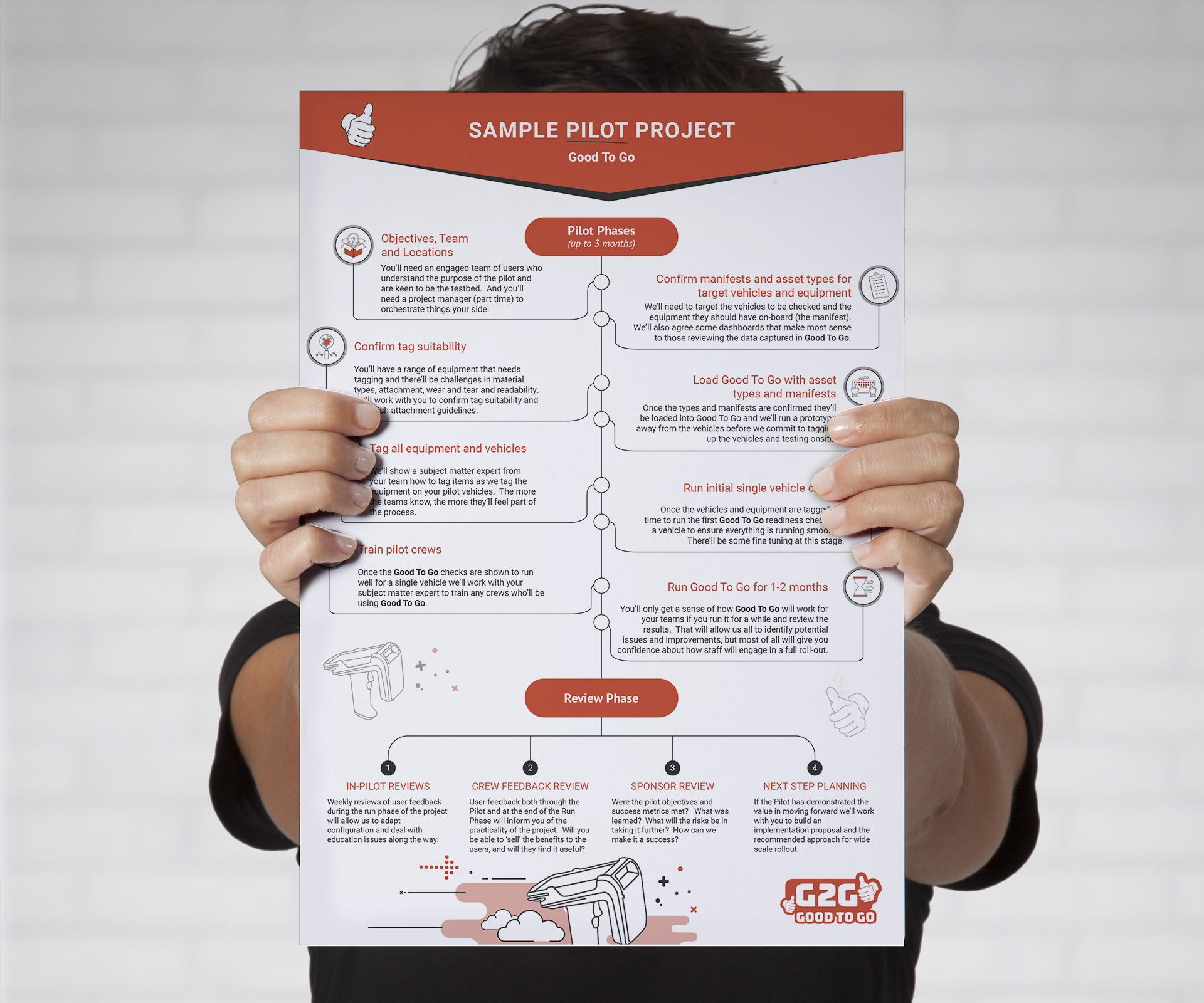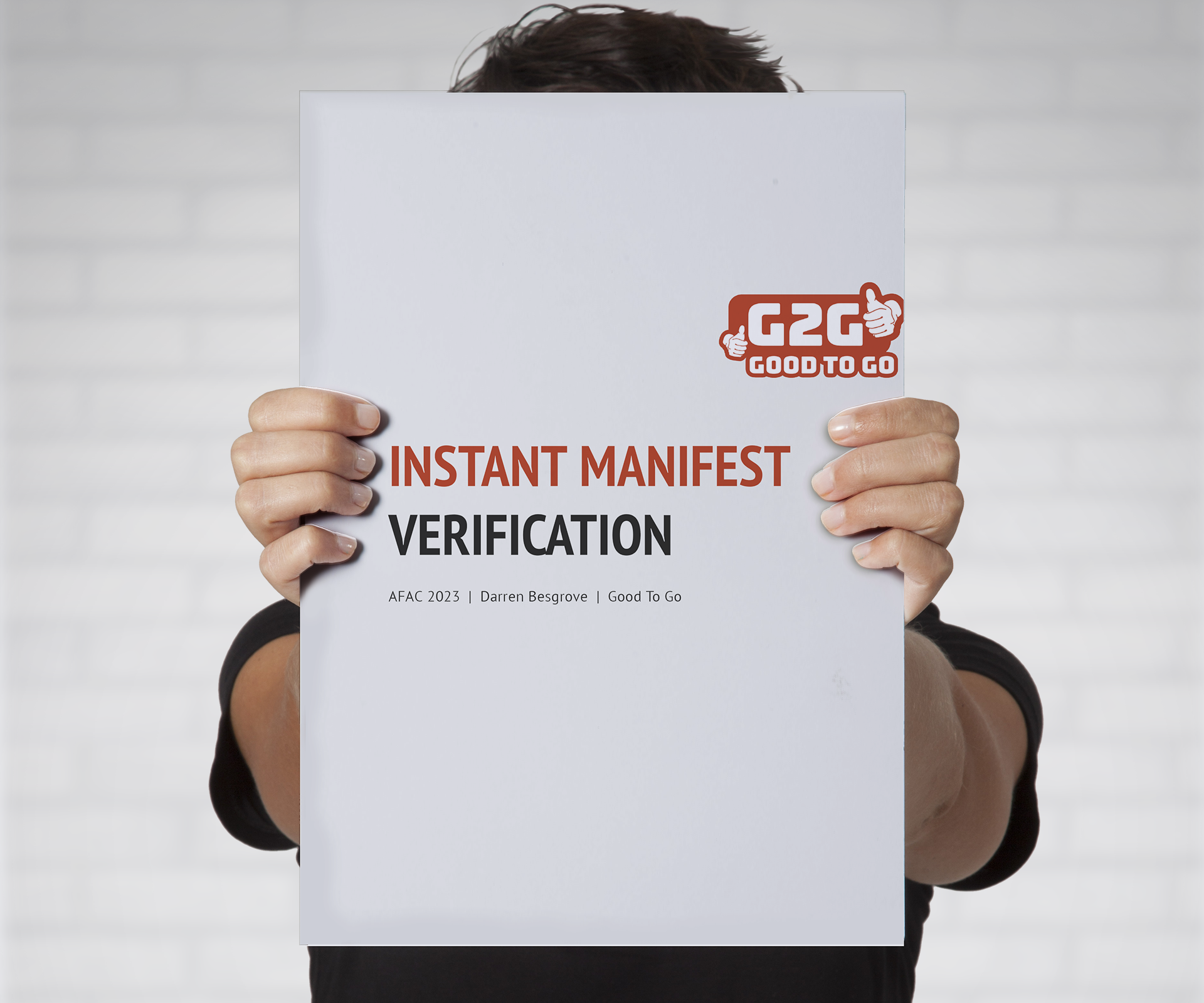Benefits of Good To Go 'Ready'
Increase appliance and vehicle readiness confidence
Speed up checks & allow for increased frequency
Up-to-date visibility of vehicle checks and histories
Update EAM records with each equipment sighting
Next steps
With projects of this size and transformational level we recommend starting with a solution discovery and then a pilot project to test the applicability. You can find more about the process below.
Frequently asked questions
How much does Good To Go 'Ready cost'?
There are essentially two price components for any implementation - one is the monthly/annual cost per station to run the service and its various components (including a hand-held reader per site), the other is the initial set-up fee which is determined by the outcomes sought, points of integration and how many tags, readers and vehicles you're needing to tag. Working with us on a Solution Discovery will better identify each component.
How do I view my data once submitted?
Along with the Good To Go 'Ready' app, subscribing organisations also have access to a fully functional dashboard where they can see their historical scans, overdue scans and filter on scans based on location, vehicle type and date.
Can i import this scan/location data into my EAM System?
This has been a very common request, and while not originally part of Good To Go 'Ready', this functionality is currently being developed as part of the pilot with Fire and Rescue New South Wales.
Some of my assets have RFID tags built into them, will Good To Go 'Ready' read those tags?
Short answer, YES. Good To Go 'Ready' can read any HF RFID asset tag, and such existing tags can easily be incorporated into the manifest profiles of each vehicle or location.